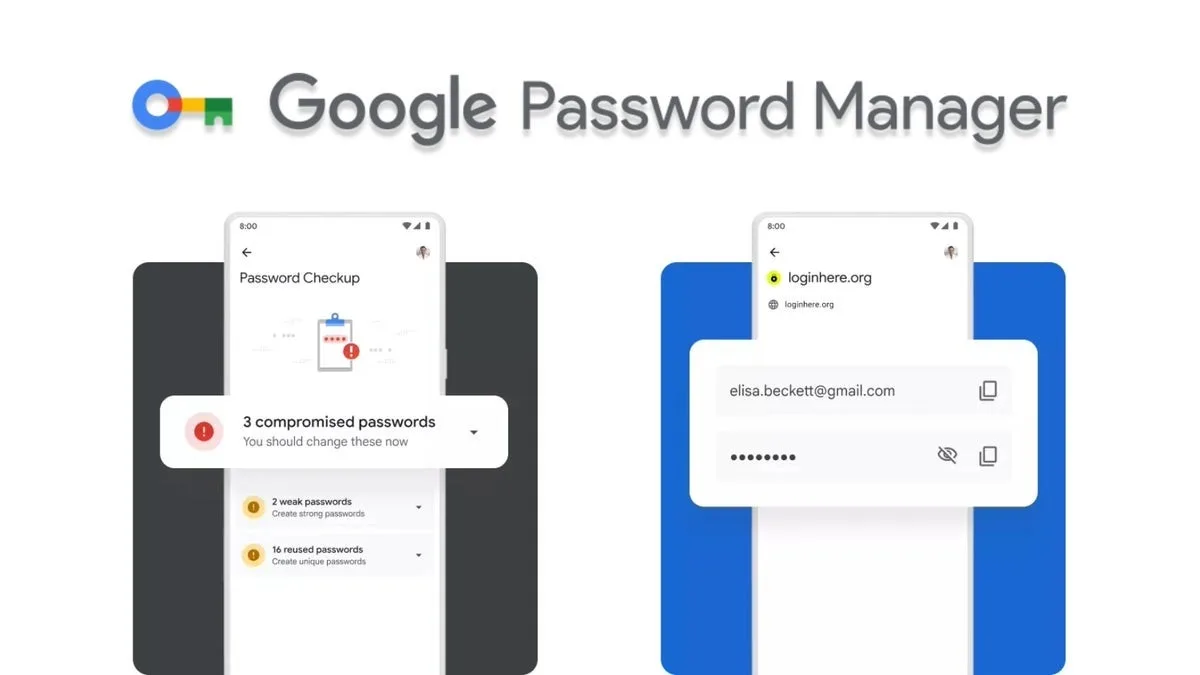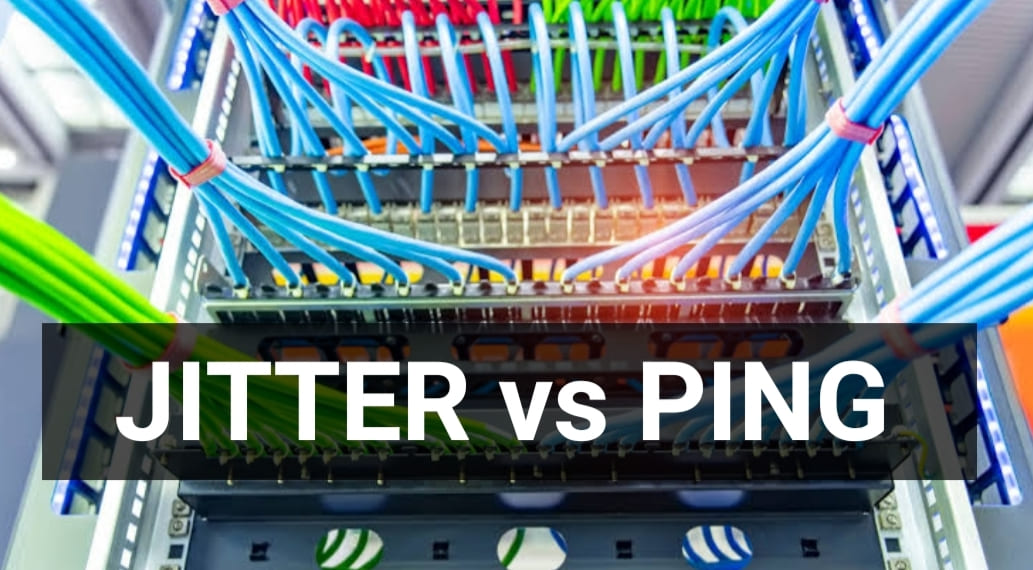Android Authority has reported that Google’s password manager now allows sharing of passwords with family members in a limited way. “With this new feature, you can now securely share your passwords with your family group in Google Password Manager. When you share a password, your family members will see a copy of it in their Google Password Manager Will appear, ready for use, Google wrote in a support document.
Google first announced this feature as part of Safer Internet Day in February 2024, but it is finally releasing the feature as part of the May 2024 Google Play Services update v24.20. Password sharing is limited to family group members only, so you’ll have to create one and add any member to use it.
“Accounts that are part of a family group will soon have the option to share usernames and passwords for a particular website or service directly from Google Password Manager,” Google wrote at the time. “Whether two family members are coordinating with daycare through the same account, or a child is letting a parent access their school assignments, sharing passwords securely has never been easier.”
With the latest Google Play Services update, Google also introduces new functionality in App Activity, which enables parents to monitor kids’ app usage across various time limit settings.
By default, Google System Services updates your device automatically, but if you want to check if the May 2024 Play system update is already on your phone, follow these steps:
go to Settings
Select Security & Privacy
Select System and Updates
Tap Google Play system update.
After that, open Google Password Manager and check if you get any prompt about Family Sharing. Note, Google appears to be rolling out this feature in phases, so don’t be surprised if it doesn’t appear immediately after installing the latest Play system update.
How to share passwords with Google Password Manager
First, users need to go to g.co/YourFamily and create a Family Group if they haven’t already done so. One person must be added as a member to enable password sharing with your family group.
Once your family group is created, there should be a “Share” button available in Google Password Manager that will allow you to share the password with members of your family group.
Currently, this feature is available on Google Password Manager on mobile devices. However, it appears that it is not available to everyone on Google Chrome for desktop yet.